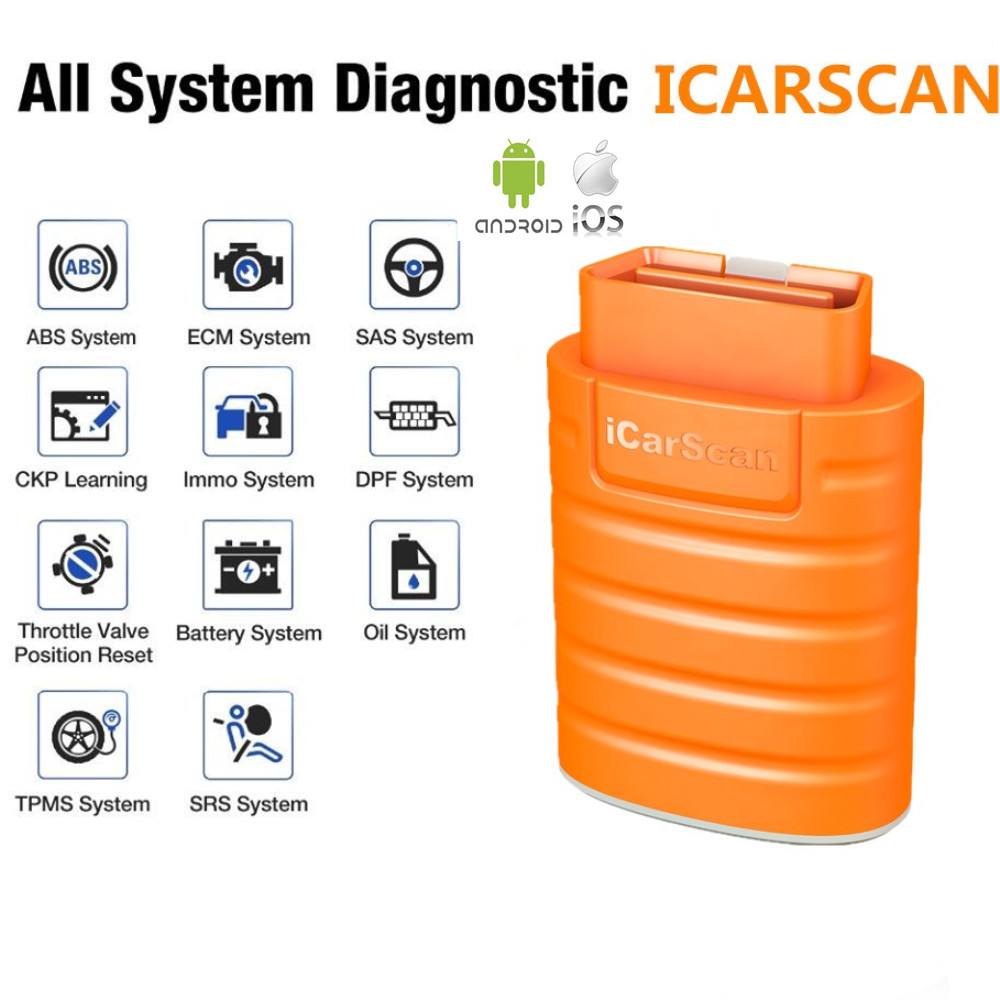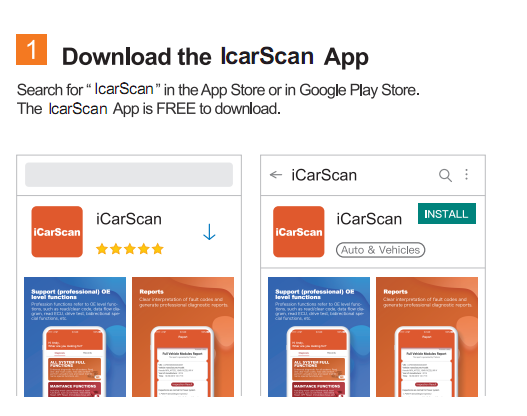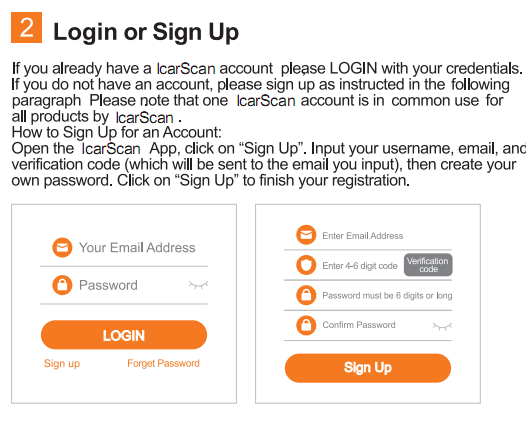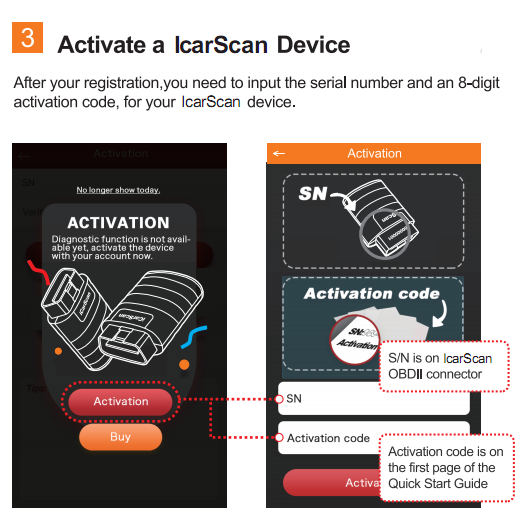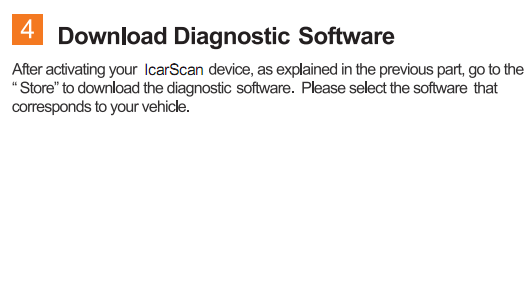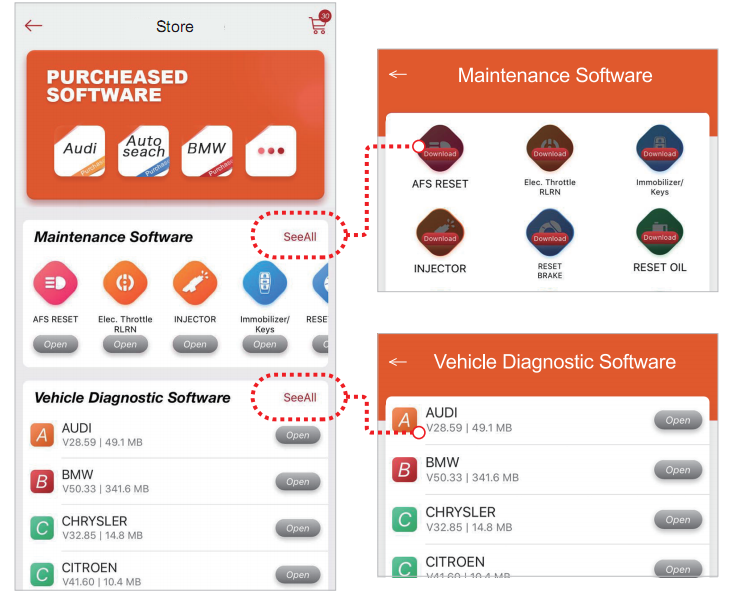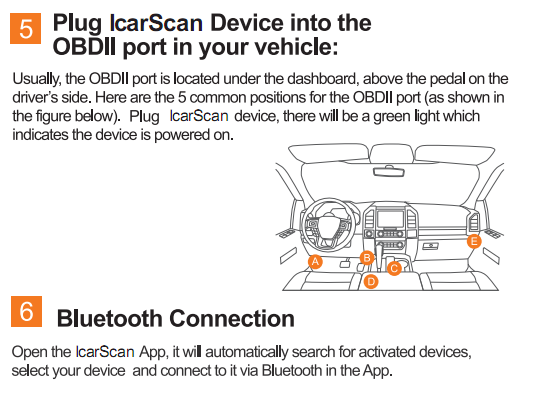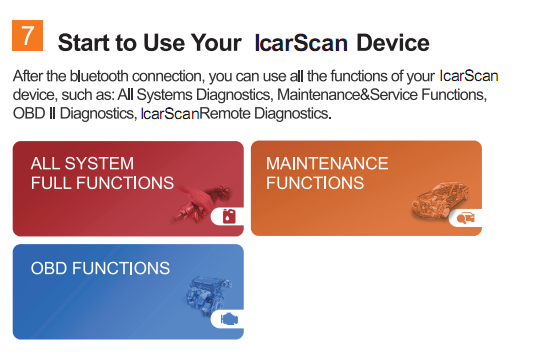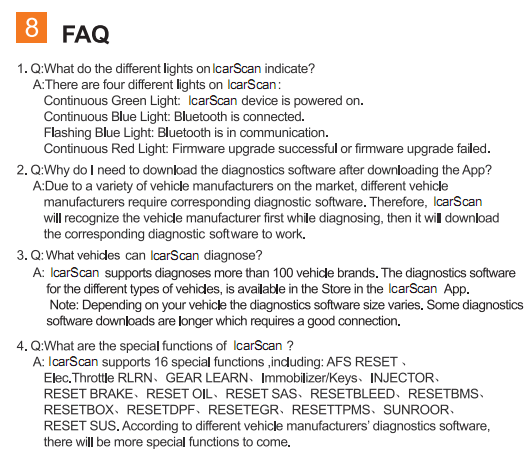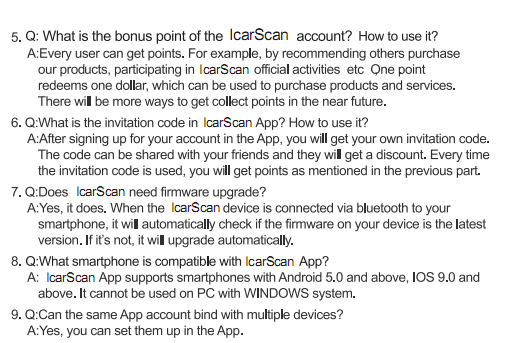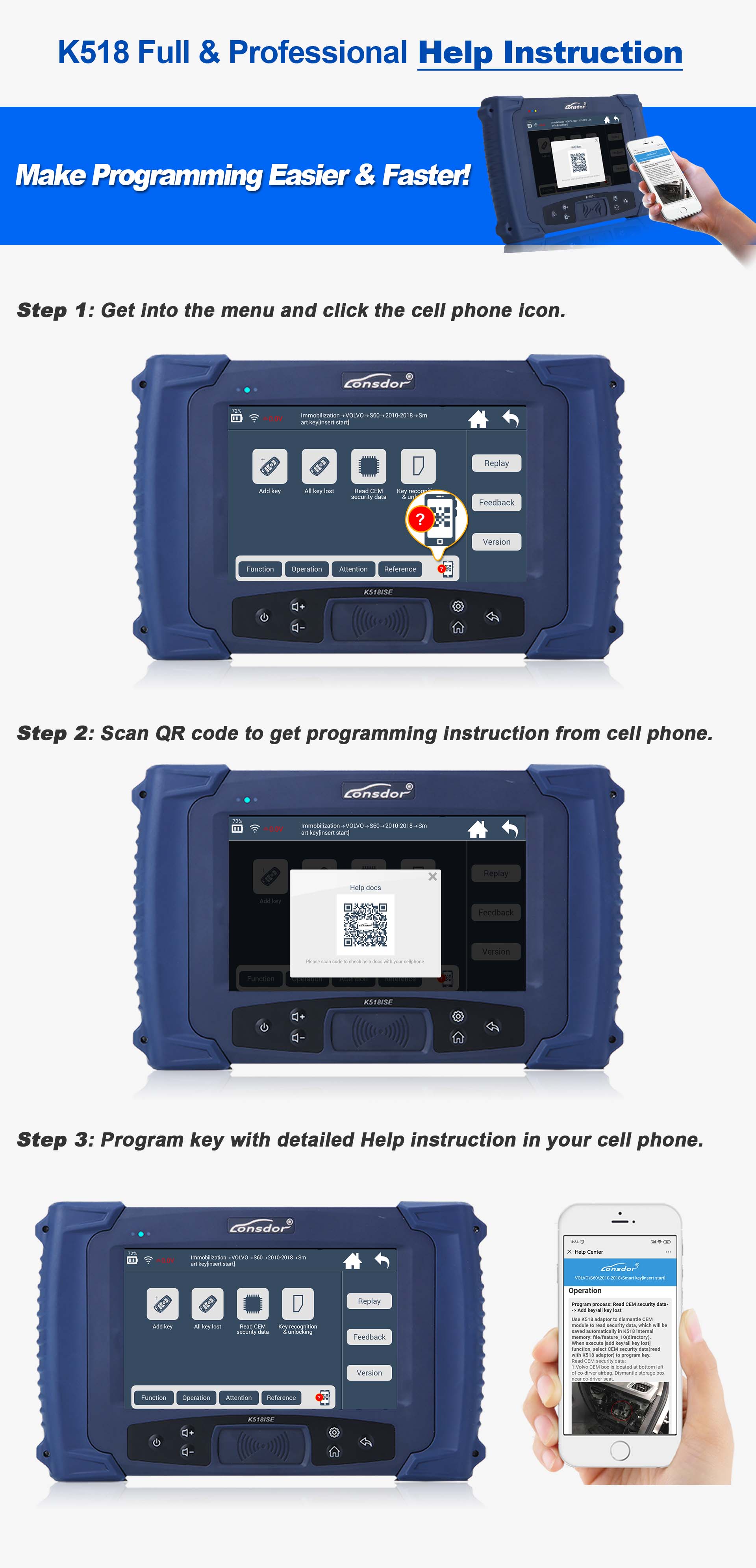1.Lonsdor K518S Alphabetical Searching Function
 2.K518 Full & Professional Help Instruction
2.K518 Full & Professional Help Instruction
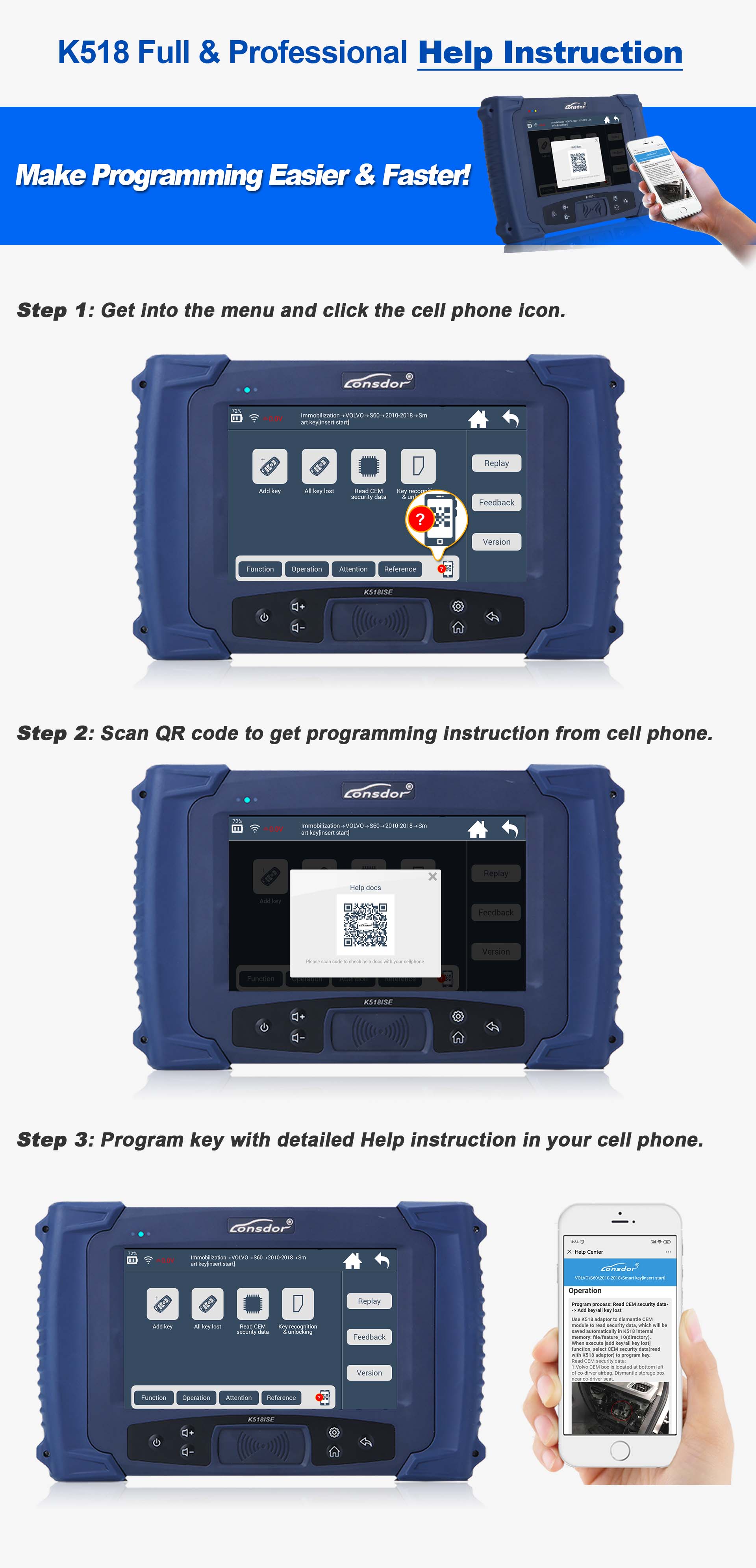 3.Lonsdor K518ISE Special Features
3.Lonsdor K518ISE Special Features
1).Volvo (S40/S60/S80/V40/V60/V70/C30/C70/XC60/XC70/XC90) full version (mechanical key, smart key, keyless-go) key programming
2).Toyota/Lexus smart key all lost offline via OBD with 5-in-1 LKE emulator (94/D4、98、39、88/A8、A9),
3).BMW CAS1/CAS2/CAS3/CAS3+/CAS3++/CAS4/CAS4+/FEM/BDC key programming
4).Mitsubishi all key lost via simulate chip with LKE emulator
5).Mazda latest model of smart key programming w/o PIN code
6).Volkswagen/Audi/Skoda/Seat – MQB platform key programming & odometer adjustment
7).Hyundai/KIA – 46 chip/ 46 smart key/ 47 smart key/ 8A smart key / read PIN code
8).Peugeot/Citroen/DS – read PIN code & add key or all key lost for most of models
9).Renault Latitude / Fluence key programming w/o 32-bit PIN code
10).Smart 453 – read PIN code & key programming
11).GM series 2010-2018 – support more than 80% models via read PIN code from BCM
12).Subaru all key lost via OBD reset PEPS
13).Land Rover and Jaguar key programming via OBD – support FK72/HPLA KVM version
14).Ferrari (458, F12, F149) – key programming via OBD
15).New Ssangyong series key programming w/o PIN code
16).Maserati (2017) smart key programming—-support Levante, Ghibli, Quattroporte
17).Generate dedicated key chip – 4D, 46, 48, T5, 7936
4.Solutions for Device Error
Cannot Connect to Vehicles:
①Make sure the OBD cable is the original one;
②Make sure the model is supported by the device;
③Make sure the vehicle and the device are well connected.
Code Prompts:
①“Device Fault 31”, “Device Fault 9FFF”, “Device Fault 0”, “Chip
initialization failed: code 030000”, “Chip initialization failed: code
030124”, “Receive timeout, fault 9FFF”: Contact after-sales for repair;
②“Device Fault 26”: Repair by the file;
③“Run APP failed, succeed to execute APP”: Force to update.
SKE Emulators Error:
①Red light comes alive: Contact after-sales for repair.
②“Write key failed”: Take out the board and change inductive positions, then bind SKE/generate SKE again.
KPROG Adapter Error:
①“Run APP failed: BA”: Bind the adapter according to device prompts (Settings→Bind Adapter).
②“Failure 2-6-fffffff”, “Failure 1-5-9fff”, “Failure 1-5-ffffffff”, “Fail to load: communication timeout 9FFF”:
Update firmware and see what the device shows. If it shows “Download successfully”, bind the adapter/read data again.
If it shows “GOTO REGION ERROR”, change a KPROG cable will solve the problem.
③“Code -35”, “Code -113”: Clean up insulating glue on the board and
read data again; check wiring/soldering,shorten wires (Wires are
supposed to be shorter than 15cm).
④“Code -102” when reading Volvo KVM data: Read data by another tool, such as VVDI.
⑤“Failed to load, succeed to execute APP”, “Failed to load, unknown error”:
Update firmware and install the adapter according to device prompts, then bind the adapter/read data again.
⑥“GOTO REGION ERROR 0031” when updating firmware: Contact aftersales for repair.
Want to know the difference between
Lonsdor K518S and
K518ISE?Please check the link.
https://www.obd2tool.com/blog/2020/05/15/the-difference-between-lonsdor-k518ise-and-k518s-key-programmer/