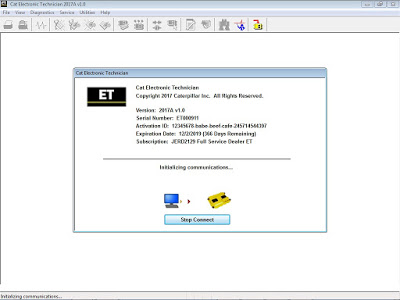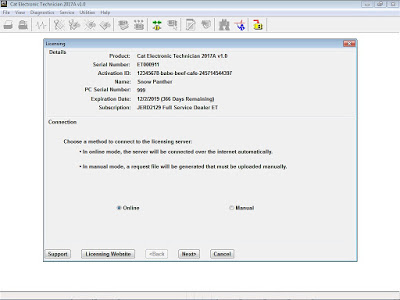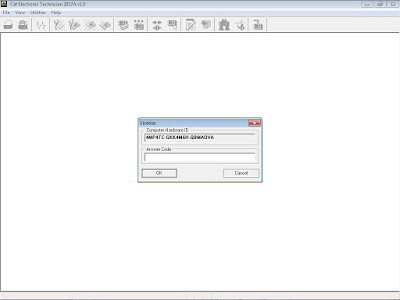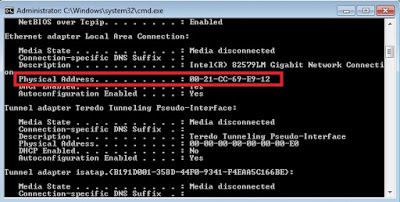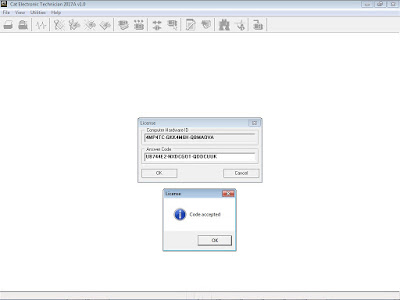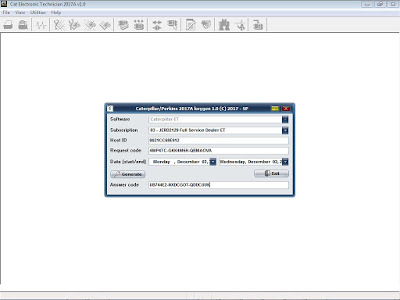If you got problems while activation, don’t hesitate to Contact Us , I’ll help to setting up using TeamViewer. Download here:
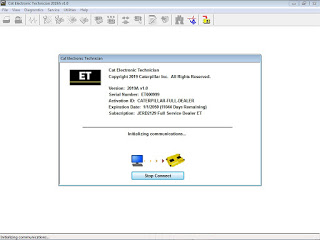
Instructions:
1. Install Software ET 2019A v1.0, FREE download for CAT ET2019A here: CAT ET2019A v1.0 download
2. Install Patch Files (x86 or x64), download here:
2019A x64 Patch Installer.exe
2019A x86 Patch Installer.exe
3. Add set_level.reg file into Registry, download here: set_level.reg
4. On drive C:// (main root), create folder with name “flexlm”
5. Add Environment Variable,
catlmd_LICENSE_FILE (name)
C:\flexlm\license.dat (value)
-or just Install SET Environment Variables, download here: SET Environment Variables.zip
6. Copy and paste the license.dat file, download here: license.dat to folder C: “flexlm”
7. Open HWID6 and copy ID, download here: HWID6.rar and send your HWID to my email..
8. I’ll help to generate your HWID to “catet.lic” file,
9. Copy and replace “catet.lic” to installed directory:
-C:\Program Files (or Program Files x86)\Common Files\Offboard Information Products\2019A\Comet
10. Copy and replace “catet.lic” in the installed directory:
-C:\Program Files (or Program Files x86\Common Files\Offboard Information Products\2019A\Flash
https://www.obd2tool.com/blog/2020/01/24/free-caterpillar-et-2019a-full-service-dealer-diagnostic-software-for-caterpillar-engines/